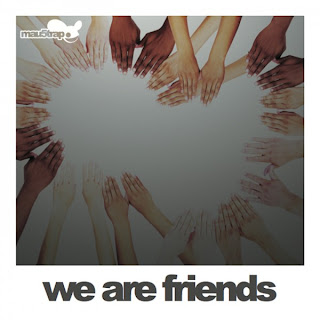A few weeks ago, I visited London’s WestendDJ, just off Tottenham Court Road, with the intention of purchasing a full-featured MIDI-over-USB DJ software controller. After some deliberation, I eventually opted for Numark’s Mixtrack Pro, and, having now spent a few weeks using it, thought I would put together a few words about what it does well and annoyances I’ve encountered. Let me first say a few things about the type of music I’m DJing. I usually work with house and dubstep, occasionally trance or drum and bass, and I’m basing my review on working with these genres. I’m also not a turntablist as such, so my comments on these features are based more on my own knowledge than personal experience. I also do not use the bundled software (Traktor 2 LE). I’ve tried Traktor previously and don’t get on that well with it, so I prefer using Virtual DJ 7 Pro (even though the VDJ support team are some of the most tyrannical I’ve ever encountered – check out the forums and you’ll see soon enough).
So, the unit itself is an all-plastic construction, weighing in at about 650g, with a footprint of about 18”x12”. Don’t be put off by the materials – even though this is marketed as a low-end product, the build quality is rock-solid, and Numark has included top-notch components. The volume sliders move slowly and smoothly, reminiscent of a far more expensive product, while the various effect/EQ knobs are also a pleasure to use. The unit is fairly portable, if a little large for your average laptop bag – bespoke flight cases are available, but these, while often beautiful, are eye-wateringly expensive. For example, Swanflight.com produce a dedicated custom flight case for the unit, priced around the £100 mark, which feels pretty steep for a £170 controller. You’d probably be better off finding a generic case or bag, which are readily available online.
In terms of connectivity, the back of the unit has a USB type-B connector, which hooks up to your PC using the bundled cable, along with two pairs of RCA sockets. The first of these is designed to hook up to your PA system or to any further sound processing, while the second appears to be a pre-fade listening output, which is slightly mysterious, as the unit has a dedicated PFL headphone-out on the front. In my current set-up, I’m using Bose QC15s for PFL, and hence need an adaptor, as the socket on the front is for a quarter-inch jack plug. Alongside it is another quarter-inch socket for a microphone, with its own gain dial. However, even at full gain, the microphone throughput is shockingly quiet – I’ll come back to this later.
The centre of the Mixtrack is occupied by a mixer, flanked by two identical decks. The top section of the mixer has a separate bass/mid/treble EQ and cue mix/cue gain dials. Cue mix appears to route the PFL signal to either the front headphone jack or the rear phono plugs in whichever proportion you so desire. Cue gain adjusts the headphone volume – a warning is that with low-impedance headphones like the QC15s, if you have the dial set any higher than about 5%, the volume is sufficient to blow your head off. This may prove to be no longer a problem when I get my Behringer headphones in, and it’s certainly not a bad thing – better than not being able to hear it. The mixer has a pretty clever file browser and options to load up to deck A or B. I personally favour using the mouse or touchpad to select my tracks, but the Mixtrack’s file browser works well. Each deck has a cue button (prefader listening) – works fine, but it’s a shame that you can’t switch on PFL in both decks, it’s either one or the other. This may be more of a software issue than the fault of the mixtrack however. There’s also a keylock for each deck, which is extremely handy. At the base of the unit, the deck A, B and master volume faders are wonderful – the amount of resistance makes them smooth, but fast enough to bring up a channel almost instantaneously. The crossfader is a lot faster, and should be responsive enough for turntablists – a nice addition would have been if the fader ‘clicked’ at the midpoint of its travel, but again this is a luxury rather than a necessity.
Each deck is dominated by a touch-sensitive platter, which has a ‘scratch’ button next to it. With scratch switched off, the platter is not touch sensitive, and acts as a jog wheel whether the top is touched or not. With scratch enabled, the platter becomes a virtual vinyl, offering many of the features that a true vinyl deck would. The platter does not have multiple levels of pressure sensitivity – touching it will stop the music outright, and releasing it will start the music at full speed once more, so brake effects an BPM tweaking can’t be achieved directly by touching the deck. Below the platter, there are buttons for sync/cue/play/stutter. Pressing sync matches the BPM of the other deck, and immediately pitch bends the track to align the beats, assuming the other track is within BPM range – in VirtualDJ Pro, the BPM range can be adjusted up to +/- 100%, but I believe this is not available in the VDJ LE software bundled with the American version of the Mixtrack. The only button here which rarely gets any use is the stutter function, which jumps the track back or forward to the last place where you pressed play – again, this may be more useful for others who use this as part of their mix.
The top of each deck contains effect, loop and EQ kill functionality, as well as a pitch slider and pitch bend keys. The loop keys have manual or auto settings – in manual loops, you can specify the in/out points, while auto loops set up a loop between 1/16 and 32 bars, which you can easily tweak and drop out of. The effect panel has an on/off button, an effect selector and two effect parameters. For my purposes, I found the second parameter to be a bit superfluous, as most of the effects I use don’t need it – instead, I mapped it to the resonant filter in VDJ, which doesn’t have a dedicated dial on the Mixtrack. For reference, the VDJ Script for this is on the key FX_PARAM_2 on the mapper, and the action reads “param_multiply 1% & filter”, which has proven extremely handy. Another alternative mapping I’m using is the default mapping for the EQ kills, which maps hot cue 1/2/3 to each EQ kill, and the view/tick buttons map to ‘shift’, which, under VDJ allows you to cue/uncue each of the hot cues. I’d recommend this mapping – for my purposes, it’s very helpful for remixing on the fly, and I’ve never needed to EQ kill as such – I’ll usually tweak the EQ on the mixer. The pitch slider is one of the worst parts of the controller, however. Although Numark have included another high quality slider, the travel is very short, meaning that, if you’re lucky, you’ll get to within .10 of a BPM of where you want to be. There is an LED to indicate when you’re in the middle of the slider’s travel, but this is a bit haphazard – you can be several BPM off-centre and it’ll still illuminate. There’s also no locking-up of the slider at the midpoint.
In terms of actually using the Mixtrack Pro, I’ve mostly been extremely happy with it. It’s pretty intuitive, and in the most part, it just works. Set-up isn’t the easiest thing, especially under Traktor 2 LE. I’m no expert on MIDI controllers, but for Traktor, a rather primitive subsidiary program, ASIO4ALL v2 has to be used – this is a WDM ASIO program, which has variable latency settings – however, regardless of the ASIO buffer size, even maxed out at 2048 samples I still got unpleasant audio issues, which made the whole thing unpleasant to work with. VirtualDJ has worked its wizardry such that the configuration is a lot easier – once everything is going to the right channels, it’s easy enough from there. I’ve had very few issues with audio latency – the platters are fast enough for virtually zero latency, even when scratch is optimised for quality in VDJ, and I’d imagine this is good enough for most turntablists. The only issue I’ve encountered is that the few program crashes I’ve had have all been due to scratching – this is probably more the fault of my laptop, rather than the Mixtrack, and indicates a buffer issue of some sort – either that or Windows can’t do the job properly which would be no surprise. All you Mac DJs out there probably won’t ever have this problem. The Numark has a professional-standard audio I/O on board, which I have had no issue with – I’m sure the sound card would do you proud on a proper club system too. My only gripes linked to audio are both gain-related. Although the deck A/B volume sliders are described as A/B gain, they are mapped as volume sliders, which is a fairly fundamental part of any mixer. Thus, the Mixtrack lacks a dedicated gain dial for each deck, which could be put in alongside the EQ settings. Fortunately, VirtualDJ pretty much handles all its own gain anyway, normalising each track to maximise gain without clipping. I’m not sure if Traktor LE has automatic gain correction, but it could be a problem if it’s a missing feature. As I mentioned earlier, the microphone gain is also pretty weak. I experienced this when I was trying to use a sampler on the iPad, the ‘iDaft 2’, which I thought would be useful for the mix when doing an on-the-fly remix of ‘Harder Better Faster Stronger’. However, having hooked up the iPad with 3.5mm cabling to the microphone through socket, and turned gain up to full, the output was very quiet – certainly far too quiet to use. I’ve read that other DJs have encountered similar problems – the easiest solution appears to be to pre-amp the microphone, which can be done quite cheaply – it’s just something to be aware of.
Overall, the Mixtrack Pro is a very well-specified piece of kit for the price point, and I’m sure works just as well as many more expensive controllers. The majority of my complaints about the unit have been minor – the only other major oversight is the lack of any sampling capacity – samples can’t be recorded or triggered from the unit directly. However, this should be quite easily remedied – I can see a couple of options. For the iPad user, there’s TouchOSC, which uses MidiYoke and PureData, and can be configured as a sampler – however, it’s horrendously complex to set up, and I wouldn’t recommend it to anyone. Alternatively, there’s the Akai Pro LPD8 pad controller, which can be obtained for about £40 – I can’t vouch for how good it really is, but it looks like a useful MIDI pad controller which could be mapped to a sampler. Certainly there are videos online of people using VirtualDJ with both the LPD8 and the Mixtrack Pro, and I will probably be looking into this set-up in the future.
So, to conclude – if you’re looking for a comparatively high-specified MIDI-over-USB controller in the sub-£200 bracket, this is as good a choice as any. With a sturdy build, high quality audio I/O and a feature set similar to far more expensive products, this should be top of your list. If you can live with the minor gripes I’ve listed (and if you can’t, you’ll probably have to spend a good three times as much on something like the NS6 or a Kontrol S4), then I would have no hesitation whatsoever in recommending this controller.